
For instance, suppose you have installed IDS with MQSeries and you have set it up to start automatically as a service using the SCVINST.EXE utility. However, when the machine is rebooted, IDS fails to start automatically.
This can be explained two ways:
IDS is set up to start using an account that is not a member of the MQM group (MQSeries administration group). To correct this, you need to specify an account for IDS to use during startup and then add that account to the MQM group. You can do this from the Windows Services Console and User Manager utility, respectively.

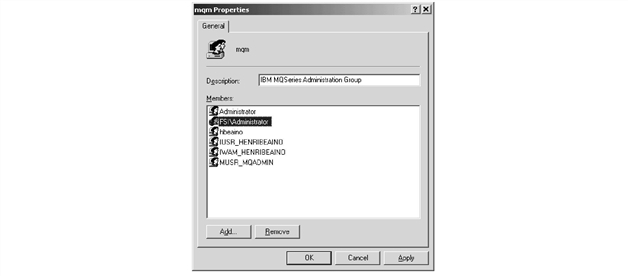
When IDS tries to start, the MQSeries server is not ready to accept client connections. To prevent this from happening, specify that IDS is dependent on the MQSeries service when you create the IDS service. To do this, run the SVCINST utility as follows:
SVCINST -d=MQSeriesServices
The -d option is valid for any service dependency installation.
For example, MSMQ or any other service can also be specified. If multiple services are desired, the names should be provided in a comma delimited format. If the name of the service includes spaces use double quotes in the syntax. For example:
svcinst -d=”MSMQ,(some other service)”To find out the name of the MQSeries service on your operating system, go to the services console and check the service properties. Make sure you use the real Service name value and not the Display Name value:

When finished, you will have a newly-created IDS service dependent on the IBM MQSeries Service:
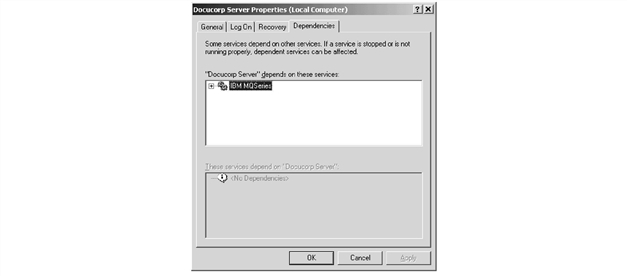
© Copyright 2018, Oracle and/or its affiliates. All rights reserved. Legal notices.